How To Quickly Boost Your Productivity With Time Tracking
• 5 min read
“If you love life, don’t waste time, for time is what life is made up of.” — Bruce Lee
Most people can relate – you’re lying in bed at night, thinking to yourself; “I did not get enough done today… Now I’m behind for tomorrow…” – and then you can’t sleep because you’re thinking about everything that you have to do tomorrow. Fuck . Right?
Do you feel that you are not getting enough done in a day?
Do you procrastinate or keep getting distracted while trying to focus?
Are you struggling to keep yourself accountable?
Time Tracking might be the solution.
I hinted at them above, but let’s take a closer look at…
The Benefits of Time Tracking
“Time equals life; therefore, waste your time and waste of your life, or master your time and master your life.” — Alan Lakein
- Increases your productivity so that you get more done
- Helps you beat procrastination
- Lets you measure and track your progress, which
- Keeps you motivated to do more
Time tracking increases your productivity. Why? It keeps you accountable and focused on your task.
You’ll be able to procrastinate less because you’ll be more aware of what you do. Likewise, you’ll know how long you spend things that don’t contribute to your success.
By tracking your time you are tracking how much time you invest in your goals and projects. That keeps you very motivated to keep going – and even find more productive things to do in a day.
But how do you actually achieve those benefits? Let me teach you how. Now, you’ll learn…
How to Track Your Time
“Don’t be fooled by the calendar. There are only as many days in the year as you can make use of. One man gets only a week’s value out of a year while another man gets a full year’s value out of a week.” — Charles Richards
How do you squeeze so much value out of a week? Well, you’re going to need a helper. That’ll make the process so much easier – and you won’t need to waste time to save time after setting it up.
I personally use Toggl . There are, of course, alternatives – but a lot of them you have to pay for. So I recommend Toggl – which is free (unless you want premium, but that’s not necessary).
Go ahead and register for an account and download the desktop or mobile app (or just use the web client, that’s on you).
On to the next step!
Setting Up Your Projects
“The key is not in spending time, but in investing it.” — Stephen R. Covey
At this point, we need to get your projects set up. They’re what groups your time-entries, so we need to make them general but specific to an area that you spend time on.
I think of my projects more like categories – as you can see here.
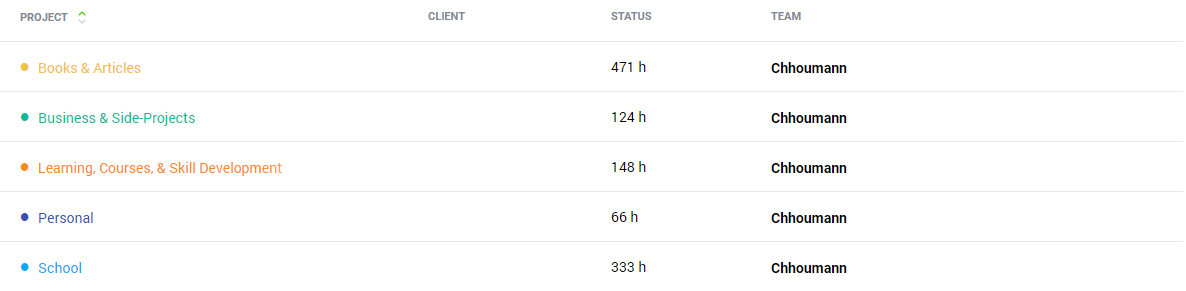
You can copy mine (because they are very general) or make your own. But…
The most important thing is that your projects align with your goals.
So ask yourself: What are my goals? How do I take my goals and give them a good name, so that I can track them most efficiently?
For example, you might have a goal of reading a specific amount of books in a year. So then you’d want a project like the one I have, “Books & Articles”.
Now that you’re all set up with projects that align with your goals and the areas that you want to be productive in, you need to start…
Tracking Your Time
“Time is what we want most, but what we use worst.” — William Penn
Simple. Just put in the name of your task, select the relevant project, and then press start.
Stop! Before doing that, you are going to need some principles. Some guidelines that define how you track your time.
Ask yourself: What will I track? What won’t I track? How will I deal with interruptions – do I stop the timer? Do I track breaks, even though I’m going right back to the task after?
So here are a few examples. My principle: I track everything related to my goals that I can do while being I’m completely focused, and nothing else. So…
- I don’t track time spent on school-work while I’m actually at school.
- I don’t track interruptions – if someone interrupts my focus/flow, I’ll stop the timer.
- I don’t track breaks (even if it’s just a few minutes to get water).
Alright. Now you can begin tracking your time. And since you’re doing that, here are a few…
Three Time Tracking Tips
- Stay motivated by setting weekly or daily goals for time spent. This can be in total or on a specific project. Track it by using your dashboard to see what you spend your time on.
- Keep track of your time not tracked. For example, Toggl has a great calendar feature on the mobile app that lets you see your tracked time that day. Here you can see the gaps between your tracked time – are they longer than expected? Are there too many?
- Use Idle Detection (in preferences) to stop the timer, in case you forget to.
Remember that productivity techniques should help you become more productive. Not force you to spend more time on perfecting them.
Make tracking your time quick and easy by setting everything up in the beginning. Then you simply have to press start.
Liked this post? Join the newsletter.
Get notified whenever I post something new.